






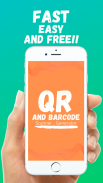





QR Reader | QR Scanner | QR Generator | QR Maker

QR Reader | QR Scanner | QR Generator | QR Maker의 설명
The best QR Reader, QR Scanner, QR Code Reader and QR Generator Generate QR codes quickly and easily, plus you can share them across WhatsApp and your social networks, easily.
What is a QR Code?
A QR Code (Quick Response code) is the evolution of the barcode. It is a module for storing information in a dot matrix or two-dimensional bar code. The matrix is read on the mobile device by a specific reader (QR reader) and immediately takes us to an internet application and can be a location map, an email, a website or a profile on a social network. It was created in 1994 by the Japanese company Denso Wave, a subsidiary of Toyota. It has three squares in the corners that allow the reader to detect the position of the code. The aim of the creators was that the code would allow its content to be read at high speed. QR codes are very common in Japan, where they are the most popular two-dimensional code.
What is a Bar Code?
A barcode is a code based on the representation of a set of parallel lines of different thickness and spacing that together contain a certain information, i.e. the bars and spaces in the code represent small strings of characters. In this way, the barcode allows for the rapid recognition of an item in a unique, global and unambiguous way at a point in the logistics chain and thus to be able to take inventory or consult its associated characteristics.
The correspondence or mapping between the information and the code that represents it is called "symbology". These symbologies can be classified in groups according to two different criteria:
Continuous or discrete: a continuous symbology is one in which the individual characters cannot be interpreted by themselves. This is due to the fact that characters start with a slash and end with a space that "ends" on the initial slash of the next character. A character cannot be interpreted individually, since there is no way to know the width of the last space without knowing where the next character begins. Continuous symbologies usually implement some kind of special terminating slash or terminating sequence, such that the last space of the last data character ends with the terminating slash. In contrast, a discrete symbology is one in which each and every character encoded in the symbol can be interpreted individually without regard to the rest of the barcode. These symbologies have characters that begin and end with a bar, and are separated by a certain amount of white space. The spacing between characters does not carry any information, its only purpose is to separate the characters.
Two-dimensional or multi-dimensional: in two-dimensional symbologies the bars can be wide or narrow. However, the bars in multidimensional symbologies are multiples of a given width (X). Thus, bars with widths of X, 2X, 3X, and 4X are used.
How does the QR code reader work?
After you download the QR code reader to your device, use the camera to scan the code. The decoding of the information can be done with any mobile camera phone.
How to generate QR codes?
After you download the QR code generator to your device, use the text field, above the generate button, to enter the content that will have the QR encoded, once you press the generate button, a QR code will be generated at the bottom, you can scan it directly from the screen with another device or share it through social networks, email, messaging applications such as Telegram or WhatsApp.



























